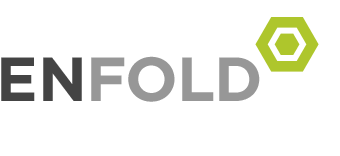UCLA provides three options for email service:
Enterprise Messaging – This is the service LSSA Staff and many faculty are already using. The “backend” is Microsoft Exchange servers at UCLA. It works best with Microsoft Outlook, though it is also compatible with most other email clients in one form or another. It works well with iOS, Android, and Windows mobile devices. It includes calendars and contact lists, both personal and shared. Enterprise Messaging uses a spam detection service called Proofpoint so the general procedure is to forward your email from [UCLA Login]@ucla.edu to [UCLA Login]@proofpoint.em.ucla.edu. The standard quota is 500 MB, but it can be raised as needed.
Google Apps for Education (g.ucla.edu) – UCLA has made an agreement with Google to provide their services to students, graduates, retirees, emeriti, and now to staff. The “backend” is in the cloud – there are no on-site servers. If you have a personal Gmail account, the services are very similar. It is designed to be used via the web, but it will work with desktop email clients. In addition to Gmail, it also includes calendars, contacts, storage, and an office suite. There is no email quota.
Office 365
Office 365 is a Microsoft cloud computing service that provides a suite of Microsoft Office products, email services (running on Microsoft’s Office 365 Exchange platform), and OneDrive cloud-based file storage.
For assistance choosing an email service that fits your particular requirement, please contact Life Science Computing and ask for a consultation with a computer support coordinator (CSC):
helpdesk@lifesci.ucla.edu
Phone: (310) 825-1000 (ext. 51000)