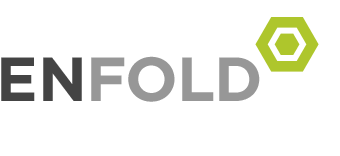New System Purchase Considerations
Purchasing a new computer system requires a multitude of considerations to address. The following guidelines will help you assess computing needs to budget and shop accordingly
I. OPERATING SYSTEM & SOFTWARE
Windows PC or Mac platform: Identify the software titles (and connected hardware, if applicable) that need to be installed and verify if they are BOTH available AND compatible for the selected operating system. (For example: The statistical application SAS is available for Windows only. Older versions of Adobe Creative Suite applications will no longer work with the most current version of Mac OS).
II. HARDWARE
Determine if a desktop or laptop computer is preferable.
- Desktop computer
- CPU type
- Amount of memory (RAM)
- Hard drive capacity
- Form factor type: Space considerations and add-on hardware may dictate whether a tower, mini-tower, or all-in-one is the ideal machine.
- If system is all-in-one PC, is a touchscreen display required?
- Graphics capability, including whether or not multiple monitors will be connected
- Will any add-on cards be required to connect specialty hardware such as microscopes, biometric scanners, etc.? If so, a tower PC would practically be mandatory.
- DVD/CD player required?
- Wifi required?
- Bluetooth required?
- Warranty extension options
- New display monitor to be purchased? If so, size and resolution (standard or 4K HD)?
- Other accessories such as wireless keyboards/mice and printers.
B. Laptop computer
- Which is more important: larger screen size or portability (i.e. size/weight?
- CPU Type
- Amount of memory (RAM)
- Upgradeability: Apple models, in particular are difficult or impossible to upgrade in terms of memory or hard drive.
- Hard drive capacity and type (mechanical vs solid-state)
- Touchscreen display required?
- Built-in DVD/CD player needed?
- Verify the types of onboard ports: thinner laptops no longer have built-in ports such as VGA or Ethernet and require separate purchases of adapters.
- Numerical keypad required?
- Warranty extension options
- Accessories to consider: docking stations, external monitor(s), spare power supplies and batteries
III. VENDOR SELECTION
Aside from the lowest pricing, please also consider the following when selecting a vendor:
- Online (Dell direct, Amazon, Newegg, etc.) vs. local vendors (UCLA Computer Store, KST Data, etc). Dell frequently offers online specials. The UCLA Computer Store offers computer products with academic pricing and convenient local pickup. (Additionally, proceeds from the sales goes back to benefit the campus).
- Products are sold new with full factory warranty. Note, some system purchases may require a factory-direct purchase in order obtain extended warranties.
- Factory authorized retailer (choosing a non-authorized dealer could affect returns and warranty coverage).
- If you need a system with a customized configuration, please determine if seller can configure accordingly or otherwise has in stock.
- Additional discounts may be offered on accessories (such a flatscreen display) if purchased with a computer.