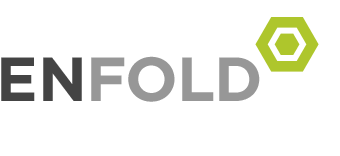Note the following prerequisite:
1. Boot the target device in to the NetBoot environment to display the K2000 Imaging Utility, which enables you to capture the image as a system image for deployment.
2. Select Capture image.
3. In Image Name, enter a name to identify the image on the K2000 as a Mac image.
4. Select the appropriate volume to capture. Typically, the volume is Macintosh® HD.
5. Select Capture Apple ASR format Image if you wish to capture the image in the Mac native image format. Leaving it unticked will create a KImage.
6. Select Start Capture.
7. Click OK.
The Capture Finished prompt appears, and the appliance displays the image on the System Images page.
8. Select the image. You can add pre-installation and post-installation tasks to customize the image before deployment.