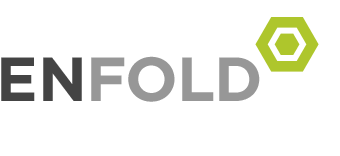Printer IP: 164.637.13.91
Model: Xerox Work Centre Pro D95
Windows 10 Pro 64bit setup
- Use driver “Xerox Print Driver Installer” (this was done with version 6.159.12.1 on jahvid/Installs/Windows/Xerox/WorkCentre D95/Setup_6.159.12.1_x64.exe ).
- Run installer and manually input printer IP (164.67.13.91) and select “Xerox WorkCentre D95”.
- Once added unselect it as the default (the installer automatically set it as the default).
- Right click on the printer and select “Xerox Printer Properties”
- On the “Accounting” tab input the following fields:
- User ID: (our test ID: STO5489)
- ALPHA LETTERS MUST IN CAPITALS
- This is same PIN code that the users use for making copies assigned by Alberto
- Account ID: 2 (for everyone)
- Leave all other defaults the same
- User ID: (our test ID: STO5489)
Windows 7 64bit setup